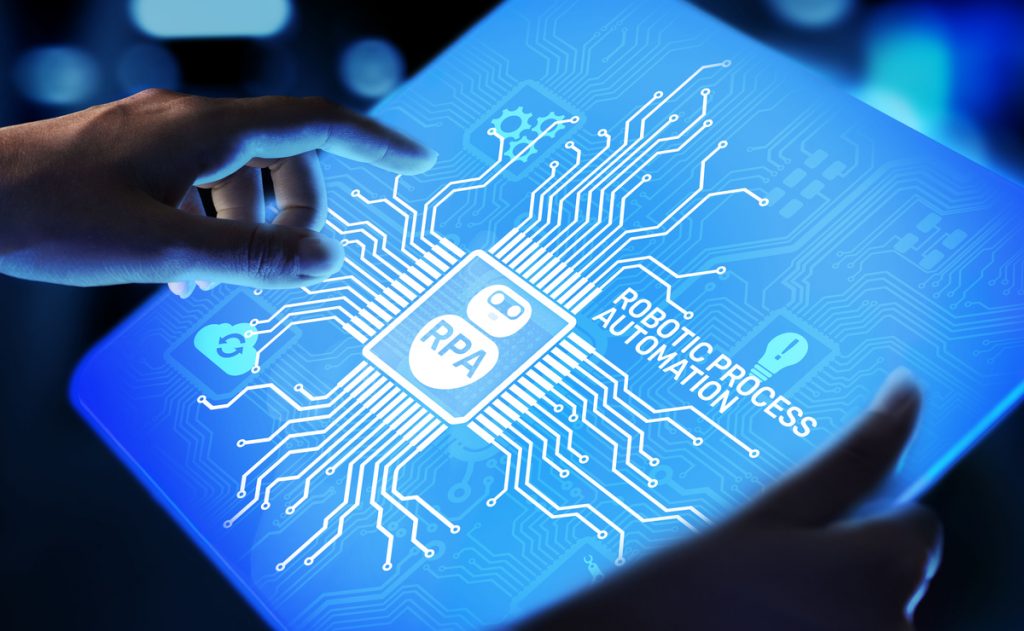Robotic Process Automation (RPA) systems are changing the way mundane tasks are done by enterprises; it’s bringing efficiency in the process and increasing the higher-level employee productivity to a greater level. Typically, every RPA system functions autonomously without human interference, easing the burden of the business process.
Let me give you an example. We are an organization of more than a thousand employees and we are fast-growing. So in a month, we hire close to 40 to 50 employees and each employee spends, on average, 3 hours on his documentation process, after which the verification by our HR to check the accuracy and third-party verification, which usually takes nearly a month. So, overall, we spend close to 35 productive hours for just onboarding the employee, and it costs us about $ 1,000–3500 per new employee. When you multiply this cost with 30 new employees, we know that we need to change something.
RPA software introduces automation to replace repetitive tasks and rule-based work using digital data. Such tasks include queries, calculations, producing reports, creating and updating records, filling out forms, and performing various high volume transactional tasks that require moving the data within and between applications.
When categorically defined, RPA is the automation working in sync with other software to complete a task, they work on the surface and user-interface level, mimicking keystrokes and mouse clicks made by human workers. A robotic algorithm just replaces human touch; it logs on to the applications, enters data, performs calculation, and logs out. An alternative approach for business process helps in saving time and cost of resources required to complete the task, executing the tasks’ process steps in a completely virtual environment.
Well, what makes RPA effective for enterprises?
Unlike most software applications, a user can build these bots without any specialized knowledge of coding, aiming business units as the target customer for RPA. RPA software is used by many of the business units to improve the complete onboarding and offloading of data. RPA bots are configured to handle credit card authorization disputes while IT teams are implementing RPA to automate routine help desk services.
Currently, RPA still forms a small slice of the enterprise software market. While the RPA revenue has grown rapidly over the last 2 years, according to Gartner, the revenue of $1.3 billion in 2019 saw a rise of 63% from $ 850 million in 2018. Forrester Research forecast has predicted that platform revenue will reach $2.9 billion by 2021 and the market for RPA services when considering deployment and support is all set to climb to $12 billion by 2023.
Interest in the emerging technologies is even increasing at a much greater pace, with organizations moving their focus only from business growth toward efficiency, boosting productivity, and saving money by assisting with or completely replacing the error-prone digital processing tasks that are done by human labor at many organizations.
In the earlier example, I had stated that how much of the revenue was being spent for onboarding candidates. So the first-year implementation of RPA can give organizations return that can be in double or even triple digits. RPA frees up employees to work on more important projects rather than waste time on mundane data processing tasks. RPA offers the traditional organizations, which relied heavily on physical resources, to create a pathway for digital transformation. Working at the user-interface level, RPA provides businesses with a way to automate parts of critical business processes without ripping out and replacing the costly legacy systems that support.
How is RPA different from automation?
Traditional automation is primarily based on the programming and relies on the APIs and other integration methods to integrate different systems, while RPA, on the other hand, is on the user interface level. It mimics the users that perform the tasks. When we read in terms of traditional automation, the developer needs to have a better understanding of the target system, whereas in the RPA, the robot is already mimicking the user steps taken and as long as the robot can exactly follow the steps, even certain complicated steps can be completed using the underlying application.
Automation encompasses a very broad and diverse range of technology that includes delivery and continuous integration tools for hybrid cloud management to complete machine vision tools that are being deployed in autonomous vehicles.
There can be multiple reasons when traditional automation cannot be an option,
1. No source code with the software means that users will have limited capability to customize the application.
2. Legacy products are not designed and built for integration, and most of them lack the required robust APIs we see in modern technology.
3. Legacy systems might soon become part of museums, so finding resources to work on legacy technology is a bigger challenge every business faces.
RPA is encoded at the user interface level and follows a much simpler path. Therefore, users might be more inclined toward using RPA.
Moreover, when the RPA is combined with other emerging technologies in AI such as natural language generation, intelligent character recognition, optical character recognition, and machine learning, RPAs virtual agents are poised to take on a higher level of complicated tasks, even including whole job roles. This will be changing the phase of a typical 21st-century digital workforce.
Three different types of RPA
RPA automation tools offer 3 distinct modes of deployments- assisted, unassisted, and hybrid automation.
RPA experts David Brain, Co-founder of the RPA consultancy Symphony, and Analyst Phil Fersht, Co-founder and CEO of HFS Research Ltd., explained how each RPA model has its benefits and limitations. It’s even important for any business to determine which of the model will suit the organization’s requirement before going ahead with the deployment of RPA.
Unassisted Automation: Unassisted automation requires no human agent. An RPA software performs on its own, and human interference is only required when something goes wrong. Unassisted automation can work in a complete 24/7 environment around the year as an ideal scenario for the business. Unassisted automation requires defined rules and structure data that may not exist in typical cases of automation.
Assisted Automation: In assisted automation, RPA automates the applications running on the user’s desktop, typically to help the user to get completely involved in the process in less time. It generally saves bot time and revenue used to complete a task. However, even if certain changes are made to the system where RPA is going to be applied such as display or graphics, RPA will fail.
Hybrid RPA: Both the bot and employee work as a team, passing different types of tasks back and forth. For unstructured and complicated types of data, employees can get involved in various steps. In hybrid RPA, the software bots and employees can work on different tasks at the same optimal efficiency. Hybrid RPA is assisting businesses to leverage automation for more complicated business processes and easing the time required to complete the tasks.
Testing RPAs for business processes,
1. Understanding the business process: As the business process is being automated, it will go through several changes. Before testing activities can begin, the team implementing the process should fully understand how the automated process will begin and what steps will be followed by the process. The best way to understand the automation process is to review the Process Definition Document (PDD) or Solution Design Document (SDD) or any other documentation that was created during the design phase of the automation.
2. Test Scenarios: It’s time to verify the complete automation developed according to the business rules documented in the design documents. The key is having good test scenarios to make sure they are clear, concise, and cover each business noted in the PDD/SDD.
3. Test Scripts: Numerous test cases are developed with varied types of explicit outcomes. Typically, in an excel format will have various types of test scenarios, input data requirements for testing the scenarios, expected and actual results, and a pass or fail column. To satisfy the test scenarios, it’s always better to have a script that is precise and clear.
Depending on the complexity of the process, it’s always better to have documentation experts review the script and make any changes according to requirements.
4. Test the data: Test data is the fuel you will be providing to your RPA. Without valid test data, automation testing can lead to inaccurate test results that can even lead to bringing invalid defects creating the strain on the testing timeline. It’s even imperative to have a clear understanding of the data for a successful testing cycle.
5. Manage defects: In the RPA testing, many defects will be found, but one must understand the defects and notify the development team. The key is to have defect management in detail. The more information about the defect a testing team can provide, quicker a correction will be made. There are several ways to provide the detail of testing so that it can convey the right information like changing the test scenarios, taking a screenshot of the error, recording the process failures, and many others.
The testing of RPA will bring the required agility for effective implementation. The testing phase typically will depend on the complexity of RPA and required level automation businesses wants to achieve. Most organizations have deployed a resource above the process to check the authenticity of the process and keep a check on every step of the process.
Securing RPA,
One of the biggest risks with RPA as with most of the other data processing services is security. There is more focus on data security and access security. With the current growing scope of automation, data security needs to tackle the prevention of unauthorized users from accessing the data processed by the software robots. Simply put, the goal behind maintaining data security is to ensure privacy as well as to protect both personal and corporate data. Accessing security is a part and an important option in data security.
Access security deals with technology to prevent unauthorized users from accessing RPA’s data processing service and connected data sources without permission. Such unauthorized access is imperative to prevent because most of the data is up to the level of confidentiality and malicious users can change the robot’s functionality, thus affecting the performance.
To increase the security for RPA, businesses need to protect not only from outsiders’ threats but even from insider threats. Every part of the technology involves vendors of RPA, who can incorporate certain security measures into the software products. Robust data protection technologies used by leading sensitive user information to protect data need to be incorporated into the RPA technologies. CyberArk, one of the RPA security technologies, is a multi-layered security solution that provides multi-layer protection: privileged password management, various recording of information for both input and output, session recording, privileged user access, and data analytics access.
Conclusion
RPA adoption is still in the initial phase of growth, and organizations are still relying on the automation tools rather than develop RPA because concerns with security are haunting them. Over the next decade, the data complexity will reach new heights and for every technology to leverage data, they would typically look toward the RPA to deal with interface level functions. Leaders will need to weigh several options before deciding on automation or RPA, as the internal development team will play a very important role. To know more about infrastructure best practices, you can download our latest whitepapers on IT Infra.